In this lab you will learn how to configure an Open Shortest Path First (OSPF) passive interface to prevent OSPF from forming neighbor relationships on an OSPF enabled interface.
Real World Application & Core Knowledge
If you’ve completed Lab 8-6 – Configuring EIGRP Maximum Paths then you should know how maximum paths works when configured in a dynamic routing protocol.
Like EIGRP, OSPF has the same feature allowing you to administratively configure how many maximum paths OSPF will inject into the routing table with the same metric to the same destination network to load balance over.
By default, OSPF has a maximum path variable of 4, meaning that OSPF will install 4 routes into the routing table with the same metric/destination to load balance over. For example; you have 4 point-to-point T1′s from a branch location to the central office, OSPF by default will load balance across these 4 links if they are independently configured. However if they are in a PPP Multi-link group they will operate as a single 6Mbps link.
To configure the maximum paths variable you’d use the maximum-paths # command in router configuration mode.
In this lab you will configure R1 to use only 1 path to get to a destination network.
Familiarize yourself with the following new command(s);
maximum-paths # – This command is executed in router configuration mode to set how many equal metric paths that the routing can install into the routing table for load balancing.
The following logical topology shown below is used in labs found through out Section 9 – Configuring OSPF;
Lab Prerequisites
• If you completed lab 9-12 you can start where you’ve left off or you can load the Free CCNA Workbook GNS3 topology; start and establish a console session with R1, R2, R3, R4, R5 and SW1 then load their initial configurations included below by copying the config from the textbox and pasting it into the routers console.
Initial Configurations
Lab Objectives
• View the routing table on R1 and check if any routes are being load balanced.
• Configure R1 to use no more then 1 path to get to any given destination.
• View R1′s routing table again and verify that network 10.1.45.0/30 is no longer load balanced between R4 and R5.
Lab Instruction
Objective 1. – View the routing table on R1 and check if any routes are being load balanced.
R1#show ip route |
As you can see from R1′s routing table shown above that R1 is load balancing traffic to the 10.1.45.0/30 destination.
Objective 2. – Configure R1 to use no more then 1 path to get to any given destination.
R1#configure terminal |
Objective 3. – View R1′s routing table again and verify that network 10.1.45.0/30 is no longer load balanced between R4 and R5.
R1#show ip route |
After configuring the maximum paths in OSPF to 1 you’ll see that R1 no longer load balances to 10.1.45.0/30 as shown above in R1′s routing table.
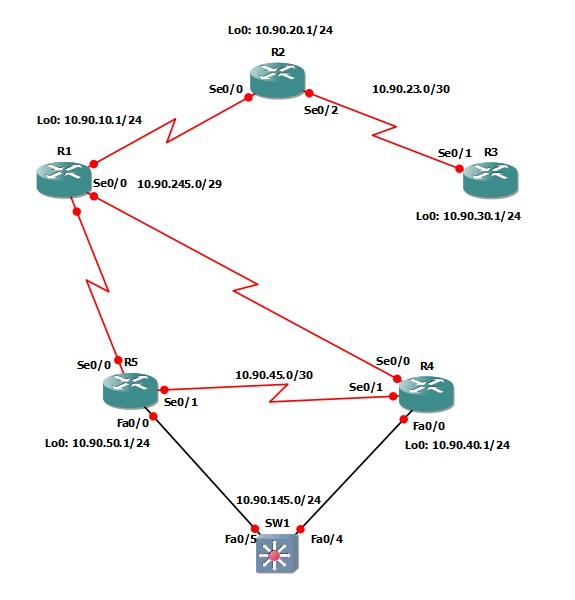
0 komentar:
Posting Komentar
Silahkan isi kesan hati anda di sini !!!